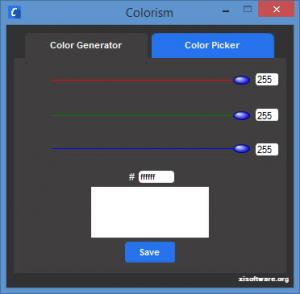Colorism
2.0
Size: 0 Bytes
Downloads: 3496
Platform: Windows (All Versions)
Colorism is made up of two tools: a Color Generator tool and a Color Picker tool. Two tabs are presented at the top on Colorism’s interface: one for the Color Generator tool, the other for the Color Picker tool.
The Color Generator tool puts a red, green, and blue slider at your disposal. Use these sliders to generate any color you want; down at the bottom, you will see the color’s code and you’ll see a preview for the color you’re working on. When you’re done, you can save the color as a PNG image.
The Color Picker tool works with hotkeys. Instead of clicking Start Pick and Stop Picking, you can use the F6 and F7 hotkeys to start and stop the color picking process. If the color you want to pick is not on the screen, use the Color Browser to find whatever color you’re looking for. Once you’re done picking the color you want, you can save it as a PNG image.
To get started with Color Picker, you will have to complete a standard installation procedure. That, of course, means you’ll have to download an installer, run it, and then follow the onscreen instructions presented by a setup wizard.
Colorism’s interface, as mentioned above, features two tabs: one entitled Color Generator, another entitled Color Picker. Click the first tab to generate a color, click the second to pick a color.
Colorism is freeware. This means you can use the application for free, for as long as you want.
Colorism is easy to setup, features a very simple interface, and provides easy access to a couple of handy tools: a tool to generate and a tool to pick colors.
Pros
Installing Colorism on a Windows PC is an effortless task. Figuring out the interface is an effortless task as well. Use Colorism to generate and to pick any color you want; save the color as a PNG image file. Use hotkeys to start and stop the color picking process. Colorism is free software.
Cons
None that I could think of.
Colorism
2.0
Download
Colorism Awards

Colorism Editor’s Review Rating
Colorism has been reviewed by George Norman on 08 Sep 2015. Based on the user interface, features and complexity, Findmysoft has rated Colorism 4 out of 5 stars, naming it Excellent